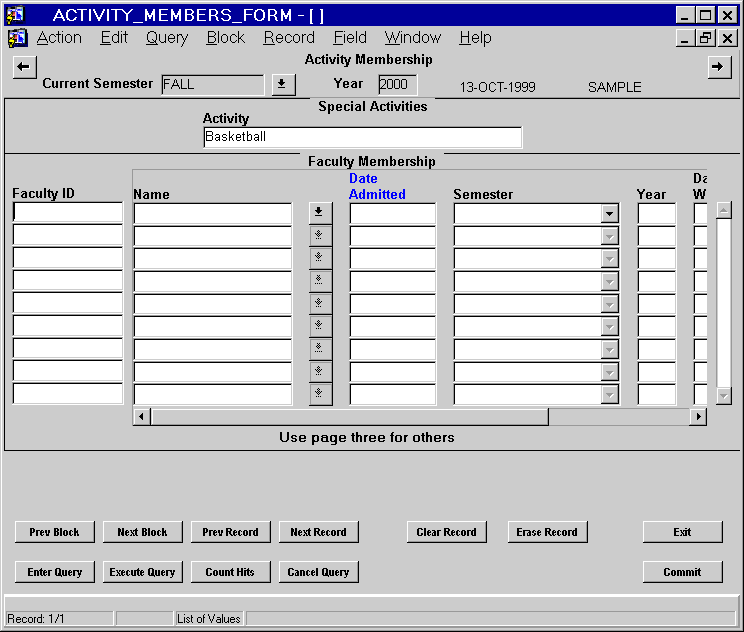
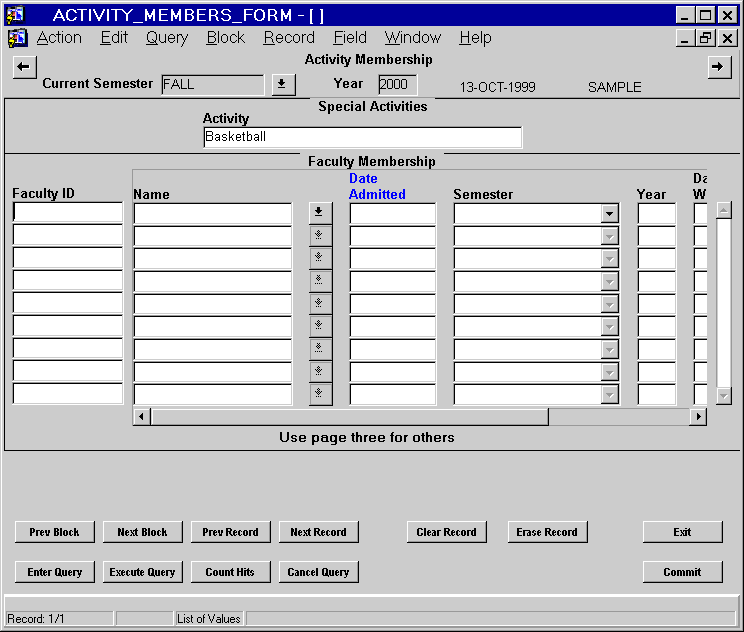
This illustration shows the second page of a two page form. Some of the items illustrated are:
The left arrow is darkened indicating navigation back to page one. The right arrow is darkened indicating navigation to page three.
After the first page of a form details about the item selected on the first page are carried over to show the specific item being addressed. This is called the current context. Further details can then be entered to complete the information about this record. In this example this is in the activity block.
Default value automatically inserted for common items such as the Semester.
The notes field on most forms is a multi-line text block for extended comments. Long values are automatically word-wrapped.
To speed data entry, items may appear with default values already inserted. These can be replaced when necessary.
Notes and Comment items can extend over several lines. Special editing commands are available in multi-line fields. Invoking Edit Text will cause the item to be displayed in a pop up window. This feature can be used whenever the displayed item length is too short to see the entire field.
Forward to: Help Form
Back to: List-of-Values Forms
Top: Manual Welcome