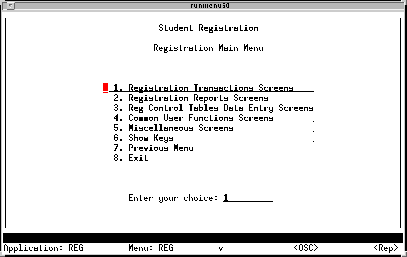
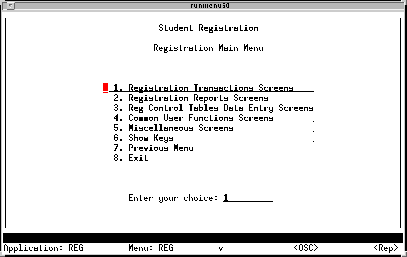
The two lines of text at the bottom are the Status line and the Message line.
Items from the menu can be picked by typing in the number, or moving the cursor up or down. The cursor will wrap around. In many cases you can also select a line with the mouse.
The Message line will show informative messages during navigation.
The Status line shows the name of the application and the present menu. To the right of this may appear two indicators ^v indicating choices above or below the current line. Items in <> are indicators for special status.
Some common ones include :
<LIST> for a list of values pop up <BGM> for the existence of Background Menus <OSC> for the ability to enter operating system commands <REP> when in replace (overwrite) typing mode <INS> when in insert typing mode.
Forward to: Form Layout
Back to: Getting Started
Top: Manual Welcome