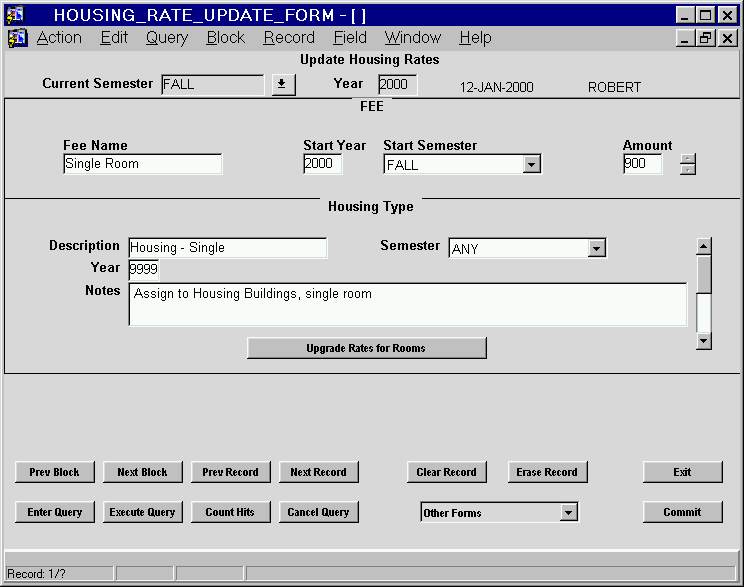
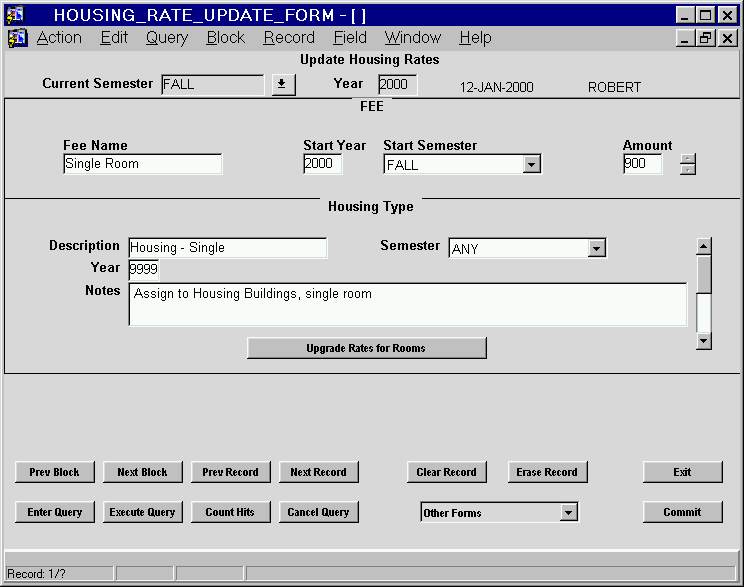
This screen creates new rates for all rooms of a certain type for the semester and year shown at the top of the screen. Query for the desired rate in the first block. Select the type of room that this rate applies to in the second block. All rooms of this type will have the new rate posted when the upgrade rates button is pressed. Navigate to the specific room rate form for special assignments.