

 
|
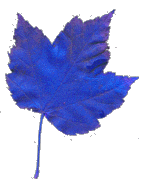
College Management Software System
Encompasses all major administrative services. From pre-admissions to degree audit...
Easy to use applications. No computer codes mean faster training.
Deploy applications in client-server environment or web-based. Or mix and match.
Cooperative development and complete source code mean your institution controls the final project.
Cooperative development allows radically lower prices than previously available packages.
Fourth generation tools for rapid deployment and integrated database access.
Click on link to read online or right click and select save target to copy the brochure to your computer.
Self contained document which provides highlights of the system, cost-benefit analysis and an abbreviated tour.
A brief overview of the system including objectives, principal areas covered and development methodology.
A series of screens snapshots which allow you to view all the client-server screens as web pages. With each page is a description of the purpose and usage of the particular form. Links to other functional pages correspond to actual navigation on the actual screens.
Self-service applications are for use by students using a web browser. Enroll for classes, view academic record and request transcripts. Screens for prospective students and applicants are also grouped under this heading.
Client-server screens running within a web browser. There are the core administrative functions provided by the system and are meant for administrators only. For the purposes of the demonstration relaxed security has been permitted so that users will see all types of data available. On an installed system access is restricted by job function. Please contact us for guidance on trying it with actual data!
This is an on-line version of the user manual. To get the most out of using the forms it should be consulted before attempting to use the web-enabled administrative screens.
A brief tour showing how your staff can extend the functionality of the system using powerful, fourth-generation development tool. All the steps from logical design, to database design, to actual generation of screens in reports is given in an abbreviated series of screen snapshots.
A simple chart showing how use of modern software and hardware can reduce costs. It is less expensive to upgrade than to do nothing. Costs of transition can be recovered in as little as one year.
A list of hardware required for the datacenter as well as for user's desktops. For many users existing equipment can be utilized without additional equipment needs.
Please contact us for an actual copy of the sample database and user screens that can be installed at your institution.