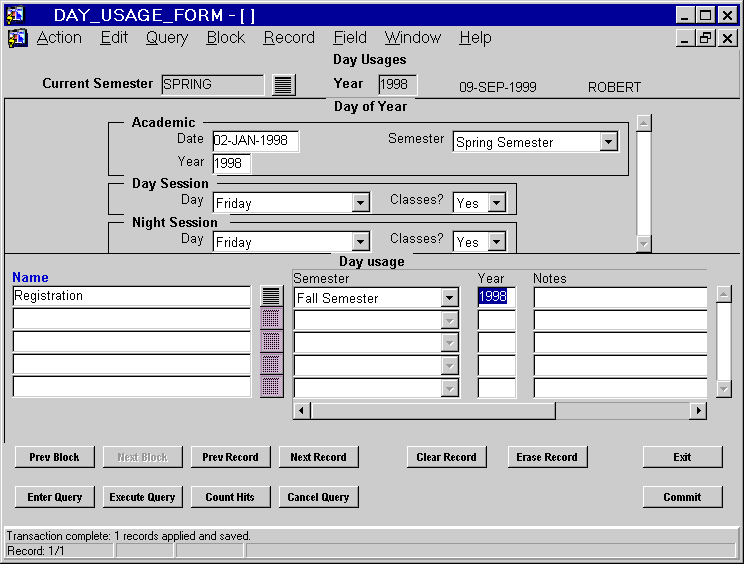
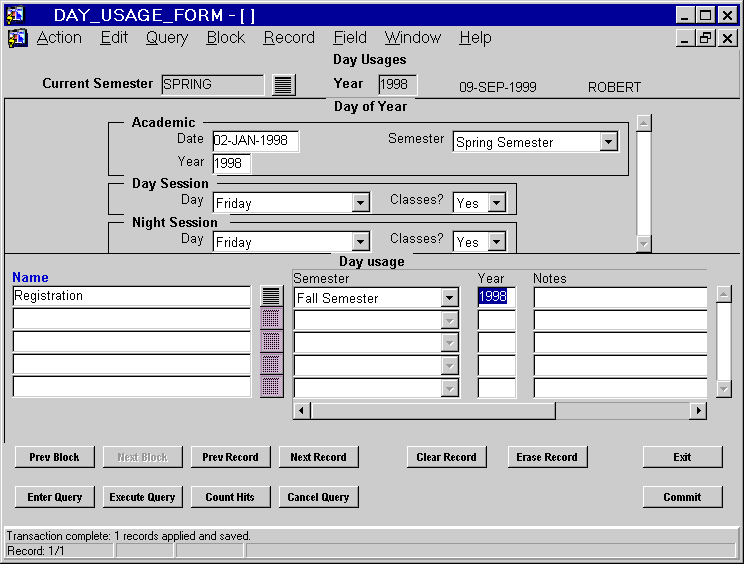
This screen is for defining days of the year and the usages to which they can be put. In the first block select the desired day of the year. In the second block add any special usages for this specific day. For example: Last day to drop a class. Make sure to assign academic events to a specific semester and year so that they will appear on the calendar. Multiple events can be created for the same day.