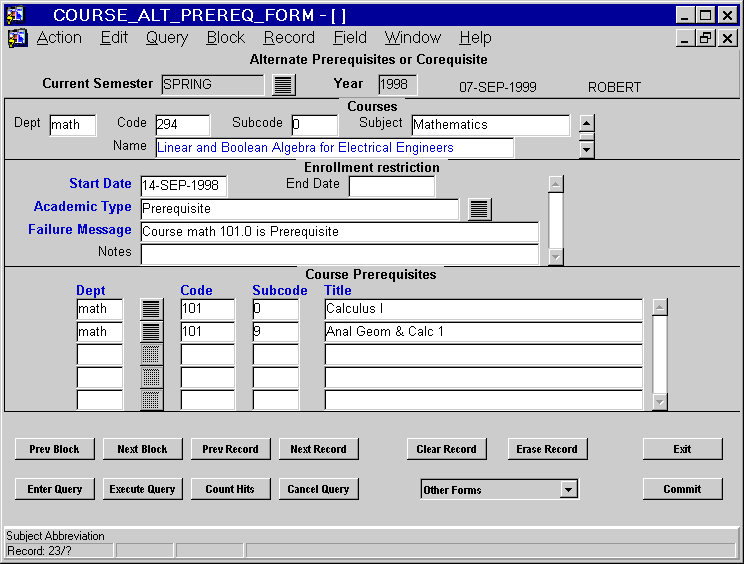
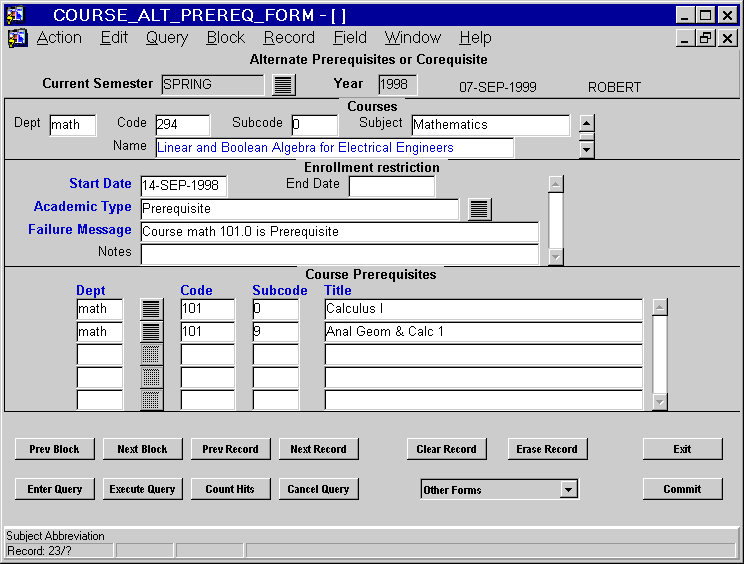
This screen is for specifying alternative pre- or co-requisites for a course. It is to be used only when a course has several alternative requirements of the same time, any one of which satisfies the requirement. These restrictions will be used to limit the types of students that may enroll in this course.
Query for the desired course in block one. In block two enter the effective start date for this requirement and select the category of restriction. Enter a message that will be seen when this requirement is not met. If a message is not entered a default message: Pre/Corequisite - one of: XXX,YYY will be generated automatically.
In block three select the alternative courses which are the pre- or co-requisite from the list-of-values popup. Each row will represent an alternative. Any one of these can satisfy the requirement. If requirements are more complicated then this use the other forms provided to create complex enrollment restriction rules. Call the related form to specify the types of users who will be able to override this particular restriction.