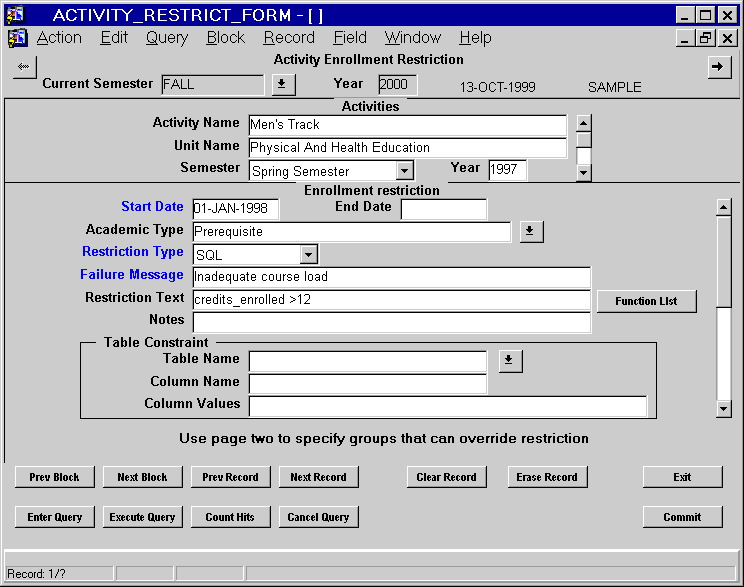
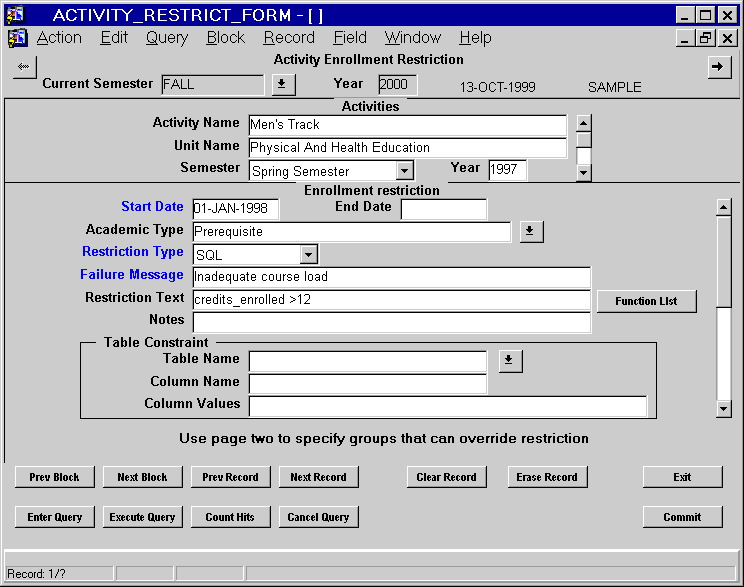
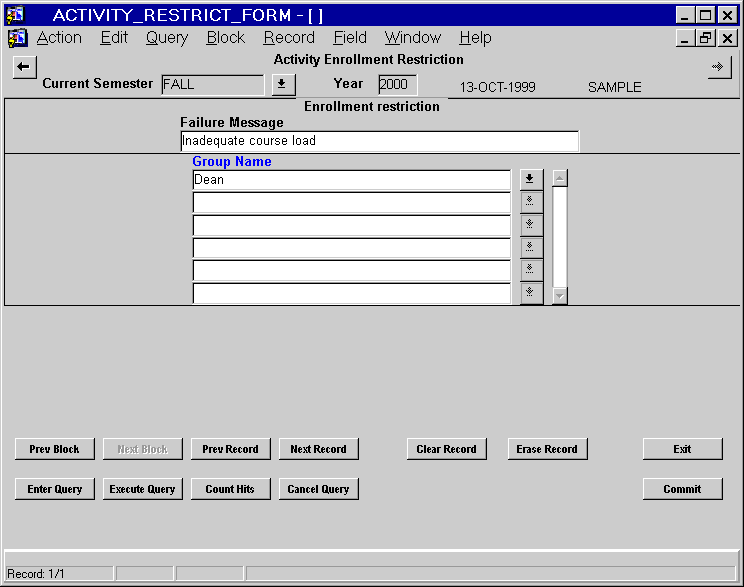
This screen creates the details of activity restrictions. Restrictions are to prevent membership if college-based policies are violated. Select an activity in block one. Enter a start date for this rule and an error message (reason) to be displayed if rule is not met in block two. Either an SQL text string can be entered to enforce a complex rule or the restriction may be tested against a specific table and column. These can be selected from the popup form and the value needed can be entered in the column_values item. On the second page select the group or groups of users which will be permitted to override this restriction.